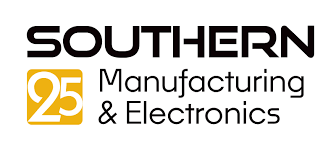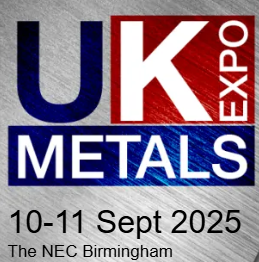Learning and understanding bending theory is probably as challenging as learning to be a good welder. It takes time and patience to learn the differences between every machine. Those differences can be significant, especially in a bending department with both old and new equipment. Marcel Fiedler, product manager – bending/automation at Bystronic Inc, reveals how technology has literally changed the way operators learn about bending.

Anyone starting a new job as a press brake operator before the smartphone era would spend most of his or her time going through the manual, guided by a veteran who knows the machine inside and out. The new operator would learn how to adjust the position of each axis, determine where the back-gauge needs to be, dial in the part, make other adjustments by typing nominal values into the controller, then run production until the batch ends. Once the basic concept of one machine is understood, the new operator would walk to the next press brake and learn this process from the beginning again, with the experienced tutor and manual alongside.
Programs would be created at the machine control. The material type and thickness are determined and the bend angle defined, before the back-gauges are positioned manually for each bend. If not provided on the blueprint, back-gauge positions would be specified as an actual absolute value that needs to be calculated manually.
Overall, 10 minutes (or longer) would be spent getting the press brake ready to make the first bend, and an old machine control would provide no indication of how this should be done. By looking at the control alone, the operator would not know which tools to pick or how to set them up. That is why an experienced operator is required alongside. He or she knows the set ups and best ways of doing it by memory.
At some point, new operators would be expected to work alone, so they would need a quick guide or ‘little black book’ close to the press brake to know which tools to pick.

Fast-forward to today. Imagine leaving the education system and looking for that first job in the sheet-metal industry. Thing is, new recruits today are not on the shop floor with an experienced employee who has operated just one machine for his or her entire career. Instead, they are in a classroom environment, sitting by a desktop PC installed with the press brake’s operating software. There is no printed machine manual to hand, and on some days there is no one with decades of press brake experience nearby, especially if they are needed on the floor. But that is not a problem, and here is why.
The controls come with a built-in guide to help operators understand each command. In actual fact, the operating system installed on modern press brakes is no different to any desktop PC. In this time of Industry 4.0, manufacturers are keeping pace with the latest versions of operating systems, like Microsoft Windows 10. The entire system is designed both for security and compatibility, with software that can communicate and connect with other equipment, office networks and the internet.
Software effectively ‘teaches’ operators to navigate through an interface of a product that is completely new. The HMI has no buttons or dials.
It is interesting how familiar that sounds. Smartphones have probably had the biggest impact on the way the industry interacts with machinery. There is no longer any need to push buttons or turn dials, and there is no need to take a blueprint, adjust each bending step, or define the X value of the back-gauge position. In fact, operators do not even see the X value being displayed on the controller; it is calculated in the background and corrected without any requirement for manual adjustment.
With offline programming, operators let the CAM software perform all functions as it takes the native 2D or 3D model and creates the program automatically. The software determines where to position each axis of the machine based on part geometry.

Industry has switched from a ‘passive’ HMI with function-specific buttons and dials to an ‘active’ touchscreen displaying a full 3D environment – a shift that mirrors smartphones and other technology used in modern-day life.
Back in the classroom, operators learn how to navigate through the entire machine control. Any adjustments made are simulated by the HMI, giving visual feedback. If the bend sequence or tool station positions are changed, the operator will see the HMI conduct a real-time check of any collisions that might occur.
A part with eight bends has 10,321,920 possible bend orders. That is 20 million possibilities for a collision before and after the bend. Today’s software checks all possibilities within seconds.
Operators now have full 3D visualisation of the part geometry, originating from the CADCAM software, which allows the CNC to calculate each axis position automatically. It is also possible to retrieve other relevant information from the control, such as which customer the parts are for and where the raw material is located.
So, how exactly do newer CNC press brakes create more parts than older mechanical or hydraulic press brakes? Well, the real time savings come during set up.
Operators do not need to bend part programs for years to know how to set up jobs properly. The control provides a guide through every step, displaying which tools are needed at which rotation (facing forward or backward) and, most importantly, where they should be placed on the machine bed.
For those forming a simple one-bend part, the length of the tool station usually does not matter, nor does whether it is offset a little to the left or right on the bed (though of course the punch and die need to be properly aligned vertically). Most jobs, however, require precise tool positioning, especially when bending boxes or complex geometries. Placing tools incorrectly means they could collide with a previously bent flange.
Ask any press brake operator if they have ever bent a part backwards and they are likely to say yes, and they probably were operating an older press brake when it happened. This mistake is understandable, especially when forming similar components or when bending two parts that mirror each other.
Controls with 3D graphics help prevent this error. Graphics show every contour of the part, including internal features, such as holes that can serve as a guide as the part is held in the press brake. When the part’s colour changes on the control screen, the component must be flipped ready for the next bend.
Enhanced HMIs and other technology advancements have not changed the bending fundamentals. No matter the age of a press brake, the radius during an air bend still forms
as a percentage of the die opening. Moreover, the forming process still elongates the material at the bend, hence the need for software to run those bend calculations. New press brakes also still use K-factors, bend allowances and bend deductions; they are just calculated automatically in the background.
That said, operators starting a career at a new press brake with a smartphone-like control will learn the job in a new way. Decades ago, operators would have learnt to visualise how a piece folded up. In contrast, when running a modern brake, a 3D simulation appears right in front of the operator.
In essence, the modern press brake HMI has changed how operators navigate their careers. The technology makes a talent search more flexible, guarantees more security in the production schedule, and makes a job in the press brake department an attractive offer for someone who is able to operate a smartphone. Even if a new recruit has never touched a press brake, he or she will be able to bend their first part after only five minutes, all thanks to a smart, user-friendly control interface.
For further information www.bystronic.co.uk