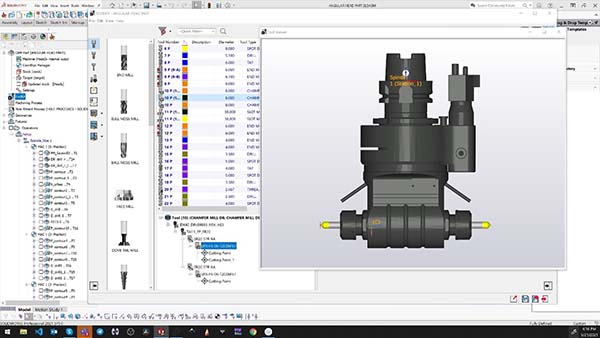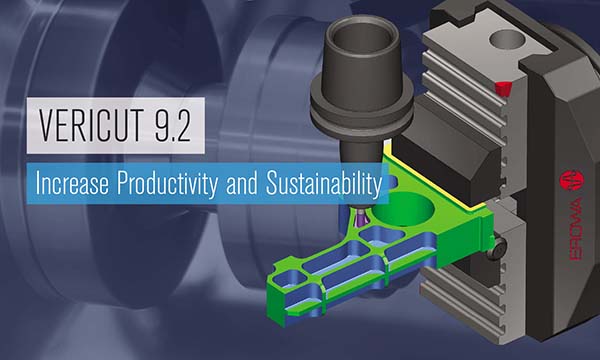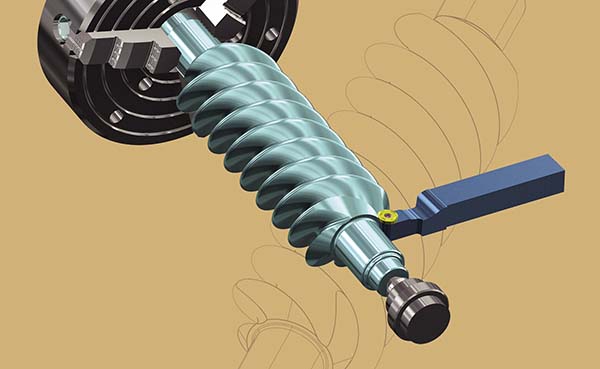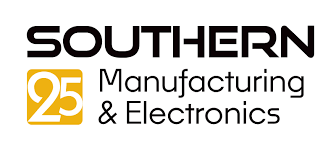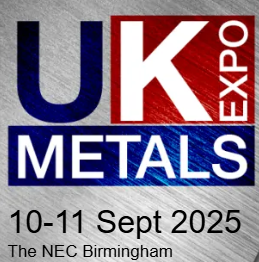The UK’s largest maker of leisure vehicles is using the full design capabilities of PTC to help it bring its latest model to an expectant market that is now booming. Swift Group, which employs over 1000 people at its 100-acre headquarters near Hull, has now launched Basecamp 6, a compact crossover camping vehicle.
Engineers at the family-run business have been using PTC’s Creo design software to introduce several new features, making the most of simulation tools, piping and cabling, and advanced assembly to deliver its product.
“Our models undergo significant transition and Creo has enabled us to reduce rework in our factory, check design in more detail and take a thorough approach to ergonomics,” explains Paul Cunningham, engineering director at Swift Group. “Another big step forward has been the way that people from inside and outside the business can engage with 3D models created in PTC software. Internal users that rely on them include senior decision-makers, members of the sales team and employees from the factory floor responsible for building products. External users are typically dealers, who can interrogate Creo Illustrate to identify exactly the part they need to fulfil a customer’s specific requirements and then click through to an ordering system. What it all means is that we have been able to deliver our most ambitious camper vehicle yet in the Basecamp 6…on time, to budget and with all the stylish features and benefits.”
Just like the touring caravans it manufactures, Swift Group has come a long way in the 57 years since it was founded by Ken Smith, who built and sold his first caravan for £289.
Today, the company generates nearly £270m in annual sales.
For further information
www.ptc.com