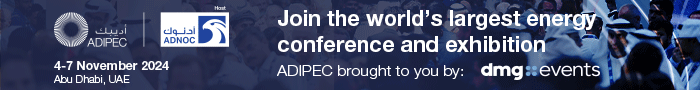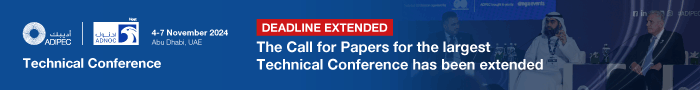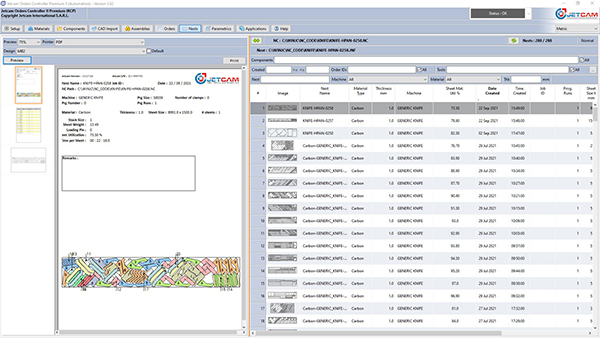Jetcam has released version 3.82 of its Jetcam Orders Controller (JOC) nesting automation software, which includes a raft of new features. Available in two versions – Premium and Premium Automation (PA) – JOC works in conjunction with Jetcam Expert nesting software to streamline and automate the CAD import and nesting process.
When ordering components, customers can now specify a desired sheet size and material stock item on a per-component basis, which will override default settings. This capability gives customers greater control when feeding orders from MRP.
CAD import sees several enhancements. Users can automatically set CAD files queued for import to be the active revision, where a revision is specified. Additional columns are now available to CSV import – order deliver, order priority, allow mirroring and allow common cutting – again shifting control to external systems to affect the nest with minimal user input.
Searching for components on the orders screen is now easier. Where users are using multiple order tabs, perhaps for different machines or shift patterns, they can now enter a component name and immediately see which order tabs include the component.
Component identification within the advanced reports designer has been completely rewritten to handle many more scenarios, such as extremely small components where text could not be easily placed on-screen. Customers also have the capability to modify order IDs on previously created nests – useful when reusing a static nest against a new order and then exporting information back to MRP/ERP.
The batch nest reports generator has also been replaced, vastly improving rendering time for multi-nest, complex reports, resulting in higher resolution nest drawings. A new option allows for components to be coloured on the nest and in tabular data, making part identification much simpler.
For further information
www.jetcam.net