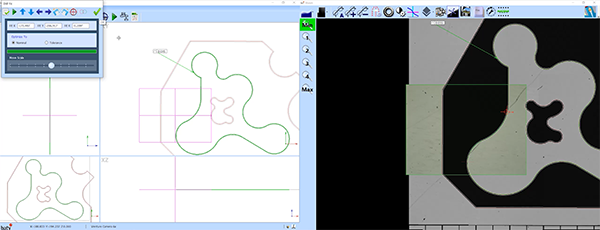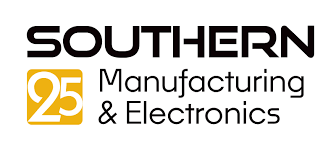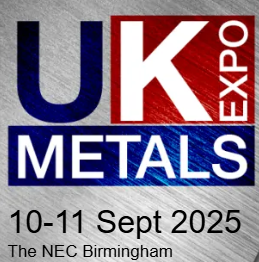A series of videos has been created by Bowers Group covering new functions included in the latest version of Fusion Software from Baty International. Offering a number of updates, the software now includes a range of technical and feature enhancements, such as lens error mapping, drag and drop positioning, custom reporting options and offline vision/touch-probe programming from CAD.

Geoff Jackson, business and product development director at Baty, says: “The videos explain and demonstrate exactly how the new features make our multi-sensor vision systems more capable and easier to use than ever before.”
Several enhancements have been added to enable users to quickly drive the camera/probe to specific locations and/or features using simple mouse gestures. The new mini-map feature, for example, enables users to see which area of the part is being reviewed in detail, while maintaining a view of the entire component. Furthermore, touch probe moves are now a simple one-handed operation, thanks to a new touchscreen joystick.
DXF CAD files can be overlaid on stitched images of the entire part for profile comparison, while dimensioned drawings of measured parts are easily generated with a combination of standard geometry, as well as profile polylines for a clear visual representation of the scan. In addition, programming and positioning are now easier than ever, and many new dimensioning features are available to enhance reports, making them even easier to produce and tailor to customer needs.
The latest Fusion software can be used on a variety of Baty’s multi-sensor vision systems, including the Vumaster, Venture Touch, Venture Plus and Venture XT.
For further information https://vimeo.com/435689275